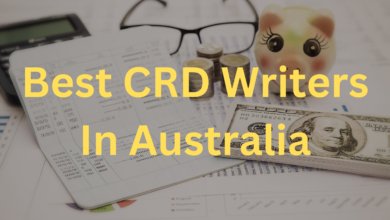Running an educational institution is not easy. In addition to providing food to students, the staff and teachers involved have some administrative responsibilities. This can be especially burdensome for teachers who are responsible for conducting classes and caring for students.
This is where the LMS platform comes into play. They play an important role in designing and deploying the eLearning process. Demand for the course reached an all-time high after educational institutions closed last year due to the global crisis. Essentially, you need coaching class management software that digitizes multiple tasks essential to the smooth functioning of your school or coaching business.
Key Features to Consider when Choosing LMS Software
To understand if LMS software is ideal for you, you must first consider the features it contains. The features listed below are some of the most popular and major LMS platforms in the industry today.
1 – Live class
This is the main USP that any good LMS system should have. It is integrated with a video conferencing app that allows teachers and students to conduct and take online classes respectively.
2 – End-to-end test management
The system should also provide users to create test with online test generator feature . with exam attendance, scheduling, and grading capabilities to help them take exams online.
3 – Information Database Management
Educational institutions have to deal with vast amounts of data, especially about students. Therefore, good LMS software should be able to digitize the entire operation, simplifying the process of managing admissions and other data related to students.
Along with seamless payment gateway integration and data security, other features such as fees, HR, etc also make great LMS software.
What features should an LMS have?
1. LMS Integration
LMS, which integrates seamlessly with other systems such as association management software or talent management systems, allows L&D professionals to supplement learner information with valuable course completion data.
2. Data tracking
The ability for learning experts to track a learner’s journey through stored data helps them better understand the process and how learners perform in the same place. This allows L&D professionals to better track and design their study programs. Additionally, the ability for learners to recognize where their skills need to be built or where they excel will help speed up the training process.
The ability to categorize educational content and tag them by skill enables learning professionals to deliver more personalized learning experiences.
3. Personalized user experience
To encourage further adoption, a competent LMS must deliver content based on the learner’s history and role within the software. For example, if a learner is in a sales role, it is easier to find sales-related training content in the LMS. Adaptive assessments and quizzes that reflect learner performance across the course allow users to prioritize areas for improvement. The more the LMS is tailored to the user’s learning preferences and/or job duties, the more invested in the process.
4. Offline Learning Tracker
For roles that require training and assessment in real-world settings, such as manual and technical activities, it can be challenging for learning professionals to track and store learning data. To bring this offline learning back online, the LMS must enable L&D professionals to capture offline assessment results. This can be achieved through the creation of electronic records and the ability to compile and personalize evaluation checklists for specific functions or skills that require evaluation.
5. Automatic alerts and notifications
Even with feature-rich learning management systems, managers and L&D professionals cannot adequately identify learners’ needs without the necessary oversight. Automated alerts and notifications are essential LMS features that help instructors and administrators know how learners have engaged with and completed course materials. LMS can automatically notify learners of training deadlines or inform instructors of users’ completion rates, providing feedback to the right person at the right time.
6. Centralized learning materials
LMS is not just for eLearning. You should be able to store videos, slide decks, written instructions, and a variety of other learning materials in a central, user-friendly location. A centralized learning resource enables users and L&D professionals to provide two fundamentals: consistency and greater learner engagement. Having space for different types of learning materials also allows for blended learning, a useful tool for L&D professionals working with distributed teams.
7. Flexible reporting and analysis
To properly measure the effectiveness of your learning program, your LMS must have flexible reporting and analysis capabilities that align with your eLearning goals. Visual representations of learner data and customizable reports help L&D professionals find specific problems to solve and create better training programs. Patterns can be quickly identified so that learning experts can tailor training programs. This is especially important in industries where compliance is a top priority.
8. Remote or mobile workforce support
The workforce is changing rapidly, and the popularity of remote work continues to grow. For global companies, on-site training may be inconvenient or impossible.
9. Compliance
For many businesses, it is important to comply with government regulations or corporate policies.