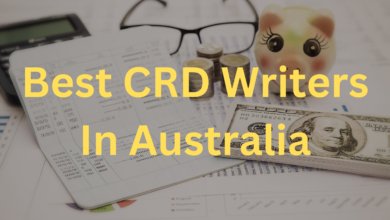With your important assets on the internet, it is no longer necessary to keep your money secure in a bank vault with excellent security, as hackers on the internet frequently take advantage of our ignorance and view us as targets. Because of our ignorance, hackers can easily attack our accounts and take our valuables. Since the emergence of cryptocurrencies, cyberattacks, and hacks have increased, causing many people to lose money and experience financial loss.
The majority of threats to your bitcoin come from your exchange wallets or digital wallets for cryptocurrencies. Your private key is stored in the wallets, from which you can trade cryptocurrencies online. Anyone who obtains your private key has easy access to your account and can take your money. We won’t bore you with a list of all the ways you could be attacked; instead, we’ll give you some advice on how to protect your wallet and cryptocurrency against theft. To protect your funds, read on if you’re concerned about how to secure your digital wallets.
Maintain Various Wallets
Nothing very technical here, however, you can maintain your cryptocurrency investments in different wallets since there is no restriction on the number of wallets you can have. When you have numerous wallets, you may use one for daily use and transactions and just keep the money you need there, reducing the risk that all of your money will be stolen at once. Have backup wallets with your actual digital coins in them so you can continue using them even if your key is compromised.
Use a Different Key For Each of the Wallets
Using the same passwords for all your accounts can put you in danger of having them all hacked. Make sure your private key for each wallet is unique if you have numerous bitcoin wallets. In this manner, you will always have other wallets with your bitcoin safe in them even if one of your wallets is compromised.
Change Passwords Every Once in a While
Keep changing your passwords and keys, even if your private keys are distinct from one another. Your chances of having your money stolen and having your accounts hacked decrease if you frequently change your passwords. Using unique passwords and changing them frequently will protect you from spyware and viruses. Even if someone is trying to hack your device or spy on you, it will not take long for him or her to lose access to it once you change your password.
Keep a Cold Wallet
Since cold wallets do not connect to the internet as hot wallets do, they are safer and less vulnerable to cyberattacks even if you are connected to the internet. Since cold wallets come encrypted and keep your keys much more secure than hot wallets, storing your private keys in one is significantly more secure than doing so in a hot wallet. Huge sums of money have occasionally been stolen from hot wallets, while the money in cold wallets remained secure.
Even though there is much disagreement regarding this particular truth, it is vital to maintain accurate information. You can conduct your study for that when your phone has reliable internet access all the time. It is best to avoid accepting these claims at face value and to conduct adequate research before using programs and keeping your wallets secure.
Well, in order to learn more about hot and cold wallets and their uses, you should read more on the web, and for that, you need a good internet connection. For good internet we suggest you check out CenturyLink Internet, as it is one of the fastest and most secure intern犀利士
et service providers, and not only does it provide speed, it is also a secure internet service. So, get your package now, and enjoy secure internet.
Do Not Connect to Open Networks
Utilizing public Wi-Fi networks is one of the mistakes we make the most frequently. Even though a café’s free Wi-Fi seems quite alluring when you want to upload tales and updates, doing so could be a very bad idea. Hackers and other cybercriminals can easily access your cell phones using public Wi-Fi networks and spy on you. These networks not only expose you to stolen money, but they can also expose you to spyware, data theft, and identity theft.
In order to keep your social media accounts looking nice, it is usually preferable to avoid connecting to open public Wi-Fi networks. A VPN should also be kept on your phone at all times, even if you do need to connect to a public network in an emergency. A VPN protects your identity and login credentials from prying eyes by encrypting your data.
Protect Your Phone
Maintaining the security of your device and keeping it up to date with new security standards are essential when your phone contains such crucial data, applications, and wallets. Use powerful anti-virus and firewall software to stop hackers from exploiting your device’s weaknesses. Well, as we discussed, CenturyLink Internet Plans come with high security and anti-virus and protect you from all potential threats that could attack your phone.
Get a Safe Internet Service
After considering everything, one of the most crucial things to do is sign up for an internet service that is incredibly secure and has an excellent advanced security system. In the US, there are a number of ISPs that offer the highest level of internet security, including anti-virus software, blocking potentially harmful third-party apps and websites, and notifying you when a threat is found. Maximum internet security from your internet service provider is crucial and quite vital.
Well, on Buytvinternetphone, you can find a number of internet service providers that offer extremely secure internet packages. Some of these providers also offer advanced security features and free Wi-Fi hotspots located all over the country, protecting you from exposure to unsecured public Wi-Fi networks.
Don’t Fall For Fancy Promises
We should always be wary of unrealistic fancy emails, adverts, or websites that advertise unreliable services or products. We click on those links to see what’s more because of frequently tempting websites, implausible services, and claims, but beware because it’s a scam. They frequently take you to other URLs where hackers are prepared to steal your data, gain access to your device, or just copy your credentials when you click on such links and third-party web pages. For a certain service, they force you to add an ID and password, and when you do, your credentials are stolen.
Therefore, you should never believe links or advertisements that appear to be very fancy and provide stuff for free since, unfortunately, you cannot buy an iPhone 13 Pro Max at an 80 percent discount by simply clicking on them. Additionally, it frequently happens that there are identical third-party apps available, and out of uncertainty you download the incorrect one. Always check the safety and authenticity of the websites and apps you use.
Final Thoughts
Although there is no foolproof way to completely protect yourself against cyberattacks and breaches, you can always take safety precautions and be secure. Because cybercriminals are so skilled and effective, it takes intelligent thinking to protect yourself. With these pointers, we hope you can protect your online assets.